
One thing that many consumers neglect when purchasing a smart TV is which smart TV operating system is best. In this article we are going to bring some details regarding the Best Smart TV Operating System.
There are numerous considerations to weigh when purchasing a smart TV. What size are you looking for? Number of HDMI ports ?
And is there any other extra features that seem to be important to you?
But there is one question that many people dismiss: what OS should you purchase? This post will answer all these questions.
Table of Contents
Pick the Correct Operating System
When we look at televisions in 2021, practically all of them are “smart. If you go to the local electronics store, you will be bombarded by claims of streaming, broadcasting, sharing, and other smart TV buzzwords.
In any case, as the name implies, not all smart televisions are smart. The many smart TV operating systems, such as the world of desktop operating systems, have their own set of strengths and drawbacks. Some have a larger selection of apps, while others have a better user experience and are much more functional with third-party devices.
So, what is the most effective? In this post, we compare Android TV, Roku TV, Fire TV, WebOS, & TizenOS to determine which smart television operating system is the best.
1. Roku TV

The Roku TV OS differs significantly from of the streaming stick version of the OS.
In contrast to previous Roku products, you may link an HDTV antenna to Roku TV and live a better electronic program guide (EPG) from inside Roku ecosystem.
A global search option, a tailored feed of forthcoming programs you’ll be fascinated in, as well as a private listening option are also available.
Roku TV televisions are available from a variety of manufacturers, notably Insignia, TCL, Element, Philips, Sharp, Hitachi, RCA, Hitachi, and Hisense.
You may, of course, install private channels, as with all Roku products. They give you access to TV programs that you won’t find in the main shop.
visit : the best private Roku TV channels for more details.
2. WebOS

Smart OS of LG smart TV is called WebOS. After a strange past, the OS eventually emerged as the main smart TV OS in 2014, thanks to its clean and user-friendly interface.
LG has been progressively improving the OS since 2014, and it can now be found with everything from refrigerators to projectors.
The operating system centers around the bottom-of-the-screen startup bar. All of essential apps and settings are accessible via the bar. You can change the order of such apps in the bar so that the ones you use the most appear first.
WebOS is Bluetooth-enabled, making it simple to connect keyboards, mouse, and other useful devices. It also supports Miracast. ( A cordless HDMI version.) Google Assistant and Alexa are supported.
Other notable features include live apps (which allow you to pause content in one app, switch to another app, and then return to the original app and resume wherever you left off later in the day), 360º streaming video, and an OLED image gallery. If you want something sharp & clean, WebOS is indeed the clear victor.
3. Android TV
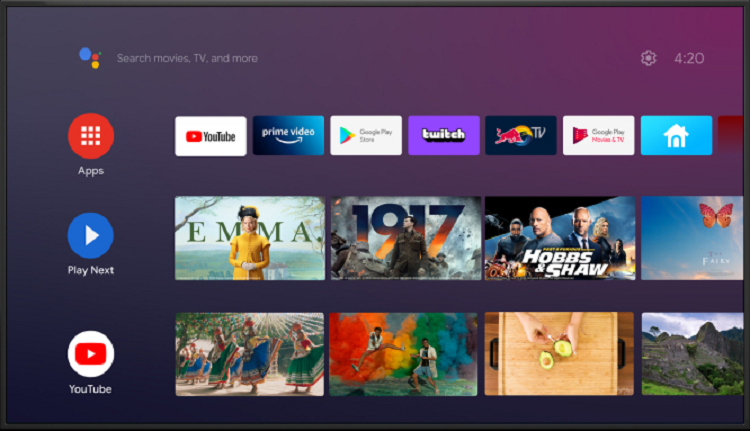
Android TV is most likely the most popular smart TV OS. And, if you have ever used a Nvidia Shield, you’ll realize that the default version of Android TV has a lot of features.
However, because Android is Android, there would be no consistent user experience across various Television manufacturers. They are all compelled to “put their own spin” on things, typically for the worse. On non-stock implementations, error messages indicating that a component of the operating system have stopped working are not unusual.
On the plus side, any tv running Android TV will have built-in Chromecast functionality. It simplifies streaming and casting multimedia form your Android smartphone or tablet.
If you have Chrome installed, you also can makes it reliable to your TV via your computer. To get started, go to Menu > Cast.
You can also utilize Google Assistant. That implies you can use your voice to manage all of your smart home gadgets, including speakers, lights, thermostats, electrical plugs, and more, via your TV.
4. Tizen OS

TizenOS is a Linux-based OS and it is created by The Linux Foundation.
TizenOS can be found in all of the company’s goods, including televisions, cameras, stoves, and air conditioners. The operating system appears to be in good working order. It’s evident that it’s borrowed a lot of design influences from WebOS; there’s now a horizontal bar just at bottom of the screen that contains all of your apps and content.
The OS is criticized in three ways. For starters, it lacks the intelligence of some of the operating systems here on list. TizenOS, for example, promotes apps which you have not yet opened in a while, whereas Roku detects what you enjoy and suggests fresh content from all of the apps you have loaded on the OS.
Second, it has been accused of being overly simple. Whereas WebOS achieves a great equilibrium, tech-savvy users will discover the fascinating settings hidden among infinite buttons and submenus.
Finally, some users have complained about a lack of quality in the global search functionality, with results that are frequently inconsistent.
5. Fire TV Edition
The Amazon Fire TV Edition smart TV operating system is indeed the smart TV OS version of the classic Amazon Fire TV devices. At the time of writing, the Fire TV Edition was only available on Insignia & Toshiba televisions.
Amazon Alexa is also available with the Fire TV Edition. It, like Google Assistant, can control your smart home, provide news and weather updates, and interact with other apps that are part of your regular workflow.
You’re confined to apps from the Amazon App Store in terms of content. Despite the fact that Fire TV is built on Android, it does not have access to the Google Play Store. Nonetheless, the majority of popular apps are available.
Sideloading apps into Fire TV devices is possible, and Fire TV Version is no exception. You only need to obtain the APK file for such desired app.
If you’re still not sure whether Fire TV Edition is suitable for you, see our article about the many versions of Fire TV. If you’ve bought the new Fire TV Edition, be sure to look out our list of must-have Fire TV apps.
And, What is the Best Smart TV OS?
It’ll be a 3 way tie between WebOS, Android TV, and Roku. In reality, each one of the smart TV operating systems performs in a different area. Because of the lack of the Google Play Store, the Amazon Fire misses the mark, & TizenOS seems to be the weakest of the bunch.
WebOS is the way to go if you want something clean and basic. Choose Roku if you want the most app options. Choose Android TV if you really want smart assistant features.







