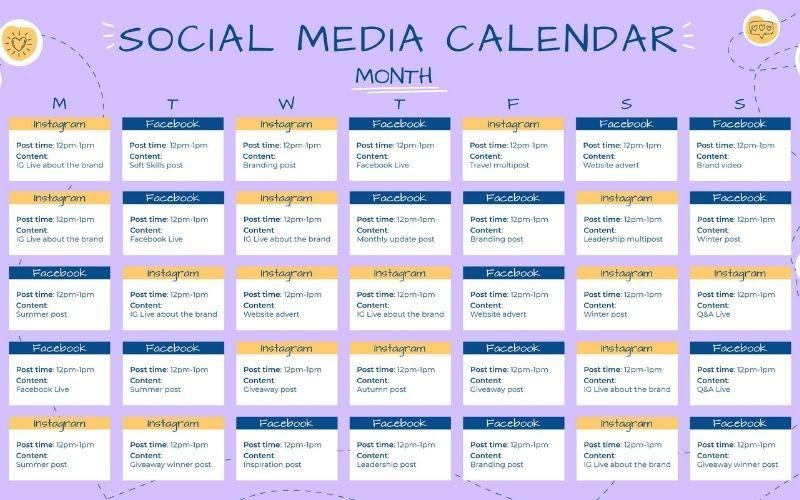
Social Media presence is very important, especially when it comes to brand awareness. Managing your social media posts is quite important but is not an easy task. It’s actually a brainstorming process to create social media calendar. Further in the article, we explained all the necessary information, which you need to create your social media post calendar. Or you can make your social media calendar with the help of Digital Marketing Courses In Pune.
Table of Contents
What is a social media calendar?
A social media calendar or social media post calendar is the list of all the upcoming social media posts. The interface of this calendar is in the form of a spreadsheet or list or in a calendar form. It includes the date and time of all your social media posts when they are live on social platforms. It also included photos tags URL which you post on social media
Social media post calendar is a very advanced way of managing all your social media posts or content.
Uses of social media calendar
Social media calendars have various uses which we discussed below –
Save time
With the help of a social media calendar, you can save time by organizing your social media posts. And that time you can use or invest in some other work. Many social media calendar tools help you to schedule your all post. For example, if you have already made Instagram monthly social media content calendar, then for a month, you don’t take any stress regarding Instagram content. This strategy gives you more time to make social media calendar for other social media platforms like Pinterest, Facebook, LinkedIn, Tumblr, etc.
Help in maintain consistency
The Secret to every online business is to be consistent which means you have to post daily without skipping one day. Have you ever noticed the top YouTuber or top social media influencer? They have one common habit to post consistently. They never miss any day. With the help of social media calendar, you can manage all your social media posts and maintain your consistency, which further boosts Your productivity level.
Improve efficiency
Building a monthly or weekly social media calendar improves efficiency. Just suppose you already made your weekly social media content calendar, then you don’t need to focus daily. You just have to stick to your calendar and post according to the calendar.
How to create a social media calendar?
Below we describe some steps, by following them, you can create your social media calendar –
Check your social media efforts
Analyze your social media and find which area needs more improvement and design your content according to it. You can check by Digital Marketing Classes In Pune to learn to make social media calendar.
Select social platform
You need to select any social media platform, Then try to establish your brand on that platform.
Collect the data for your social media calendar
Now you need to find which kind of social media calendar you need to adopt for your collected data or social media content. If you don’t have any paid app, then don’t worry, you can use simple spreadsheets to make your social media calendar. Just mention some basic details like – social platform, posting date & time, visuals, links. This information helps you to organize your posts on social platforms.
Develop your content library
A content library is a collection of data, which you planned to post on social platforms. You can save all useful information in google drives, google sheets to make your content library. With the help of these libraries, you can develop social content.
Workflow planning
Now you already have your content library, So it’s time to develop a thymic balance of workflow. For example, you need to find what content you will post at what time? These things help you to create an amazing workflow balance.
Craft a posts
If you feel that your social media calendar is cumbersome, then you add some more columns to make it easy to read and manage. You can also use some free beautiful templates to create social media calendar. This will make your social media calendar in a more readable form.
Share your social calendar and review it
By sharing your social media calendar with your staff or friends, you get some reviews. Using these reviews, you can improve your social media calendar.
Now start posting
Now it’s time to post all social posts according to the social media calendar. Or you can use some apps/ websites to make your social media calendar.
One can also use some apps with in-built automatically scheduled posting.
Tools that help you to create your social media calendar
Many apps on our websites are in the market that helps you to create your social media post calendar or social media content strategy. In this section, we describe to you some awesome social media calendar tools. Online Digital Marketing Course can help you to find best tool for your social media post scheduling.
Google sheets
Google sheets are very helpful to me to make your social media calendar step by step. This is a spreadsheet where you can put the date and time of each social media post that you want to post on your social accounts that’s how you can manage your social media post via Google sheets.
Hootsuite planner
Hootsuite planner is quite a good tool to manage all your social media posts. This tool is more advanced than the previous one. Google sheet gives you to managing option only but with the help of the hoot suite planner tool, you can directly post on your social media account, which means you can automatically schedule posting on social media accounts.
Trello
Trello is also one of the best apps through which you can manage all your social media posts. You can also use this app for your to-do list for daily work. Trello app have very amazing features you can also keep a track record of your completed tasks
Sprout social
Sprout Social is one of the more advanced social media content calendar and publishing tools. This tool is also very expensive to purchase, you can automatically post your content on different social media platforms like LinkedIn, Pinterest, Twitter, Instagram, Facebook, or many more. You can also tag aur hashtags to your all-social media post for good reach.
Evernote
Evernote is a short note basis app tool. You can also use this app to create and manage your social media calendar. Most marketers use this app to manage their social ads campaigns. So that they don’t miss any day and maintain the continuity. For example, if you are busy in any event, you can save your all event details with reminders. The Evernote reminder will help you to remind you of the future’s events.
Loomly
This is also one of the best tools to manage your social media post calendar. Loomly is a kind of planning tool where you can plan your content and also publish your content on your social media accounts. You can also add tags, comments to your scheduling posts.
Conclusion
When you create your social media calendar, you will find yourself how smoothly you maintain consistency on social media. With the help of Digital Marketing Training In Pune, you can make beautiful organized social media calendar.





