Apple CarPlay: The top Apple CarePlay apps are listed below, and they include options for chatting, navigation, and streaming audio.
Apple CarPlay makes it simple to navigate, reply to messages, and play music while driving if your vehicle or stereo system is compatible. Additionally, to make the most of this function, your iPhone needs to be loaded with CarPlay-compatible apps.
Let’s look at some of the top Apple CarPlay apps that are worthwhile to use.
Table of Contents
Apple CarPlay: A Reminder Regarding Available Carplay Apps
Unfortunately, CarPlay only supports a very limited number of iOS apps. One of three categories—audio, navigation, or messaging—comprises the great majority of them. Because of how much they overlap, you probably won’t install too many of these programs. For example, if you currently use Apple Music, there is no need to install Spotify.
You don’t need to take any additional steps if you’re wondering how to add apps to CarPlay. Install the app normally on your iPhone, then launch it once to proceed through any setup procedures. Once you’ve connected your device to your car, you’ll be able to view the app in the list of apps on the display if it supports CarPlay.
If you’re unfamiliar with this technology, make sure you’re up to speed by reading our overview of Apple CarPlay. Despite not being a true CarPlay app, you can access the currently playing audio source by selecting Now Playing from the app list.
Apple CarPlay: The Best Apple CarPlay Apps Included
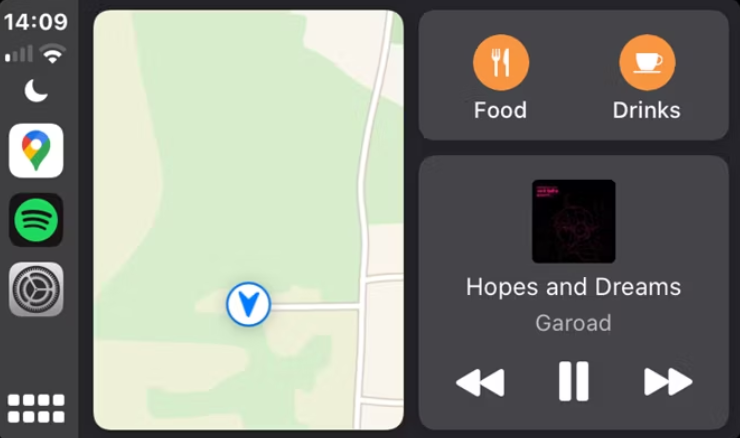
Let’s start by taking a look at the CarPlay-compatible iPhone apps that are the most beneficial.
Keep in mind that in addition to these, Siri can also use functions from the Clock, Reminders, and other built-in apps. You can use commands like “Add paper towels to my grocery list” or “Set an alarm for 7 am tomorrow” even if you won’t see CarPlay icons for them.
Apple CarPlay: Apple Maps
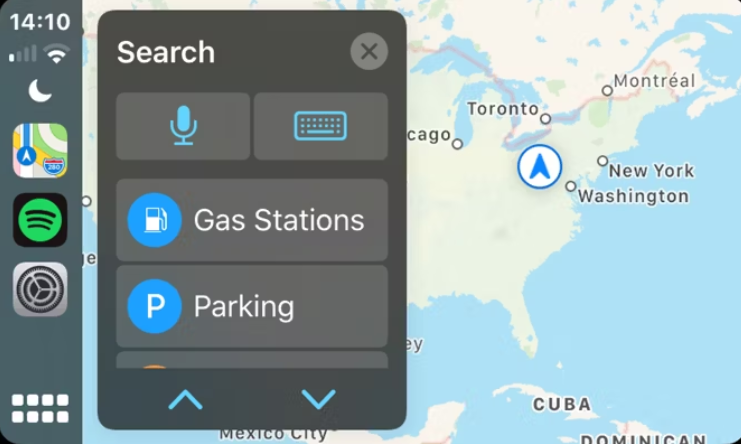
If you don’t prefer another navigation program, Apple Maps is a wonderful option for CarPlay (see below).
You’ll see a map of your location when you open it. When you click the Destinations link, Maps will recommend locations based on your current location or previous message and email discussions. Gas stations, restaurants, and other items may all be readily located using the Search feature.
To use Siri for navigation, press the microphone button on the steering wheel or hit the microphone icon on the screen.
Apple CarPlay: Phone

You may place and receive calls in your car thanks to the CarPlay integration of the Phone app. You may browse your contacts, access a dialer, examine recent calls, or check your voicemail by opening the app.
However, it’s safer to just utilize Siri integration and say something like “Call Sarah Smith” because scrolling through a list of contacts or using a dial pad while operating a motor vehicle is dangerous.
Apple CarPlay: Messages
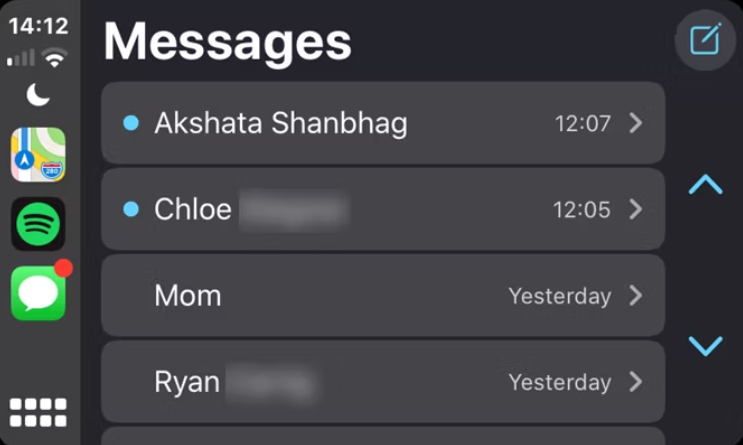
You may safely converse in the car using the Messages app. To hear the most recent messages in a discussion read aloud, tap on it. You may also use your voice to dictate a new message right here.
To utilize the app without opening it, try saying “Read my most recent text messages” or “Text Norah I’ll be home in 15 minutes.”
Apple CarPlay: Apple Music
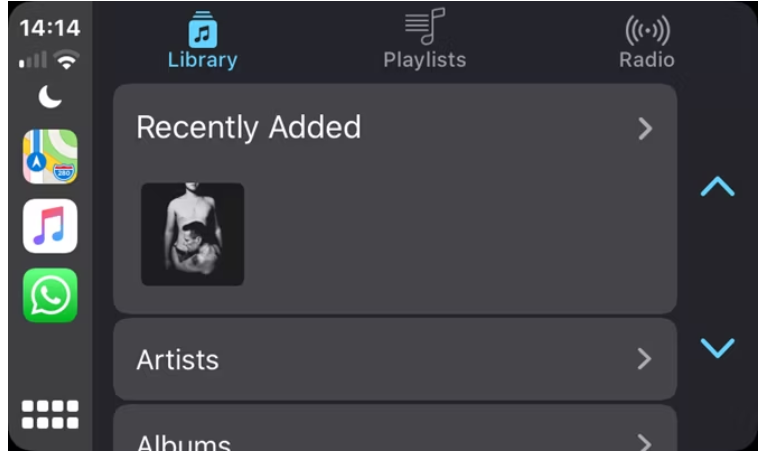
A good playlist may make a long journey more enjoyable. If you’re a subscriber, use the Music app with CarPlay to access the whole Apple Music library. Of course, you can also play everything you’ve bought from iTunes.
To browse your library and playlists, open the app. Asking Siri to play your preferred musicians, albums, genres, and more is also simple.
Apple CarPlay: Podcasts
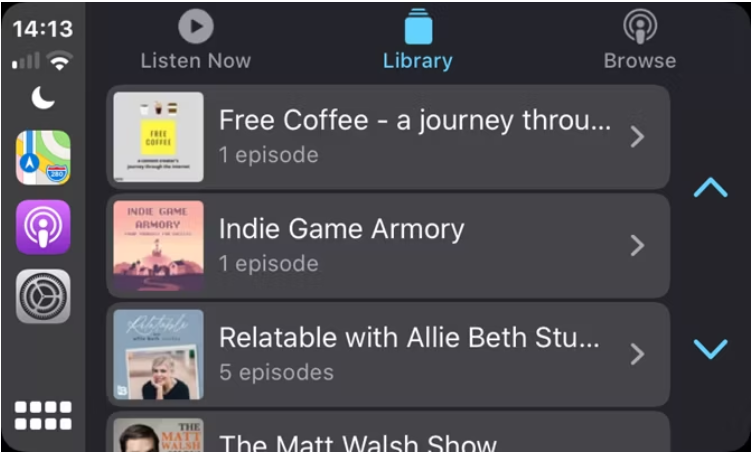
Want to listen to podcasts on your commute rather than music? To access the shows you’ve subscribed to on your iPhone, use the Podcasts app.
With requests like “Play the Really Useful Podcast” and “Skip ahead one minute,” Siri can also be of assistance.
Apple CarPlay: The Best Third-Party Apple CarPlay Apps
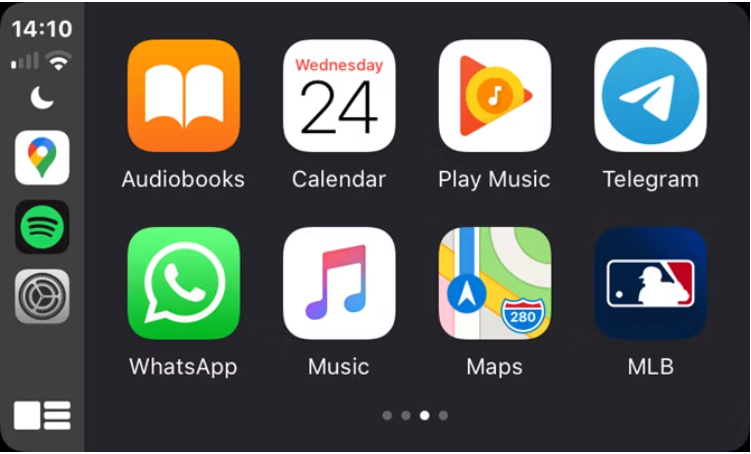
Several third-party apps are compatible with CarPlay, in addition to the aforementioned apps that are pre-installed on every iPhone. There aren’t many alternatives, but they all allow for hands-free control of Siri.
You’ll see icons for any CarPlay-compatible apps you have installed on your iPhone on the CarPlay home screen. CarPlay is set up to function with supported applications from auto manufacturers in addition to the apps listed below for controlling the features of your vehicle. For instance, you might use this to adjust the climate settings in your car without leaving CarPlay.
You’ll also see an app with the name of your car’s manufacturer while in CarPlay. Tap this to return to the stock infotainment system.
Apple CarPlay: Waze
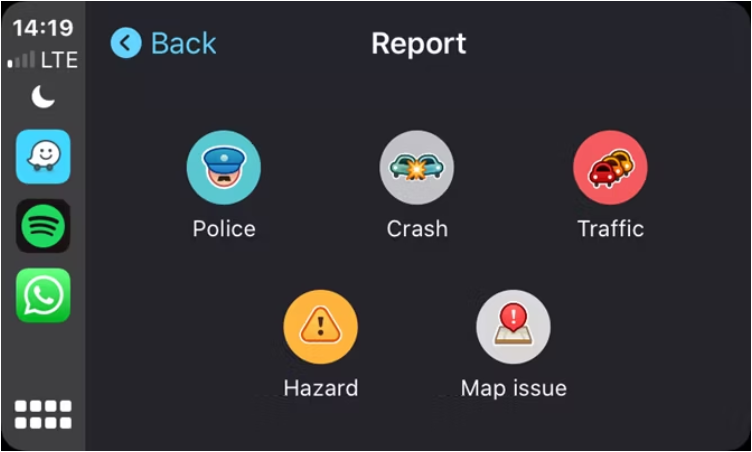
Apple made third-party navigation apps compatible with CarPlay starting with iOS 12. Although Google Maps is also an option, we’ve included Waze because it stands out more.
Waze’s information is mostly appealing due to its crowdsourced nature. The app notifies you of neighboring construction zones, speed traps, and other roadblocks. If you think Apple Maps is lacking, give it a shot.
Apple CarPlay: TuneIn Radio

Do you prefer to listen to the radio in your car but are unable to find your preferred station nearby? One of the top radio apps for the iPhone, TuneIn Radio, is compatible with CarPlay.
It allows you to search through more than 100,000 radio stations from around the globe. Save your favorites to your phone before you get behind the wheel for quick access.
Apple CarPlay: Audible
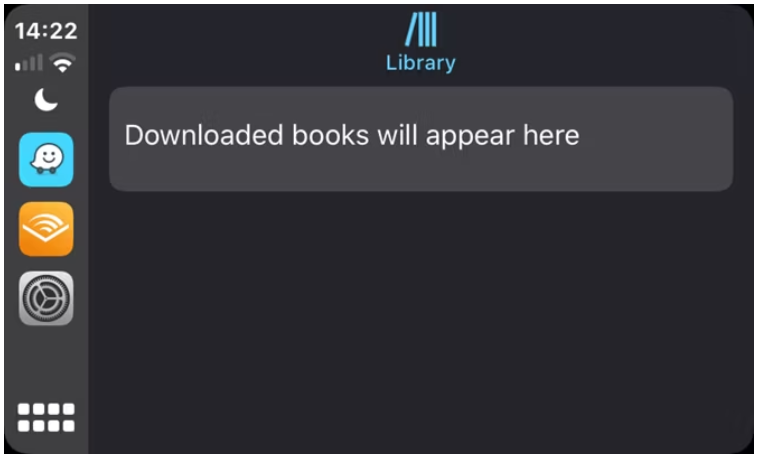
Amazon’s Audible service is a terrific method to satisfy your love of audiobooks. With a membership, you can download and keep a new book every month from a huge selection of genres. You can purchase books separately if you don’t want to subscribe, although doing so isn’t as economical.
You may play any downloaded audiobooks inside the CarPlay app, so be careful to save them when connected to Wi-Fi. To get more out of the service, check out our top Audible recommendations.
Apple CarPlay: WhatsApp
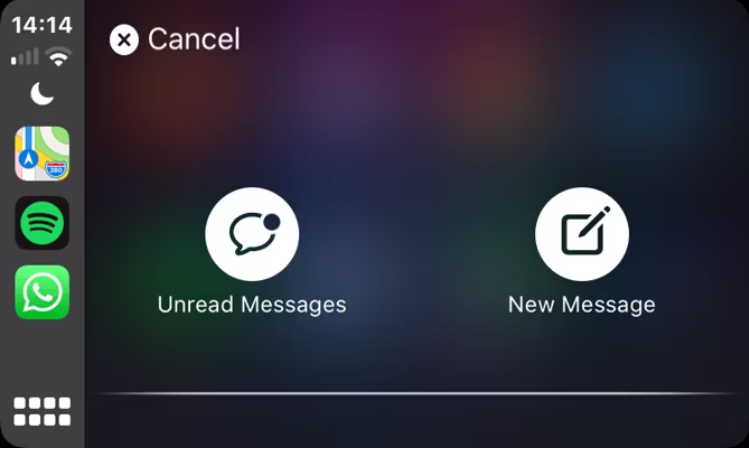
One of the few third-party messaging programs accessible through CarPlay is WhatsApp (Telegram is another). You have the option to dictate a new message or hear unread messages read aloud when you access it.
All the voice commands you’d expect are here, though, so you can have Siri read your incoming messages and respond via voice. With the app installed, you’ll also see WhatsApp notifications on the CarPlay home screen .
Apple CarPlay: Spotify
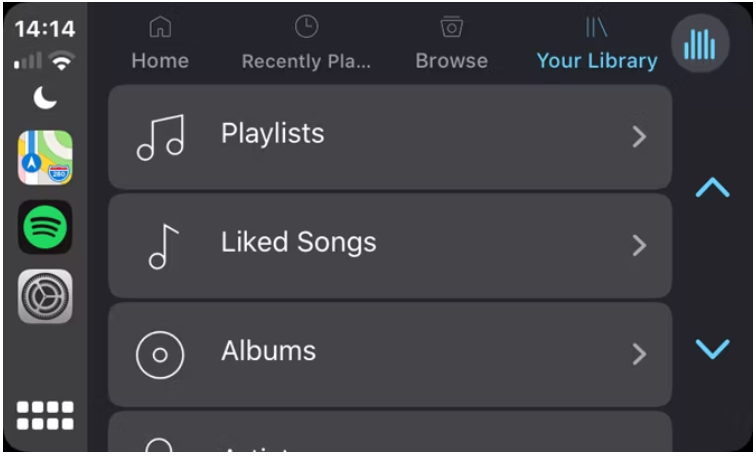
You probably use Spotify for music streaming if you don’t utilize Apple Music. Spotify’s CarPlay integration allows you to browse your playlists and other saved music through its user interface, just like other music apps. You can also just ask Siri to begin playing a particular album or genre.
In order to handle a variety of audio entertainment in one app, Spotify also hosts podcasts. Keep in mind that Spotify Premium is required to listen to music without ads, save it for offline listening, and turn off the shuffle.
Apple CarPlay: MLB
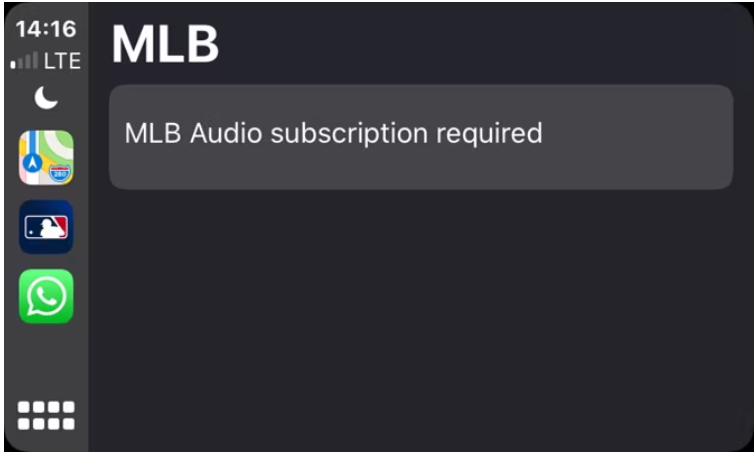
The MLB app makes it easier for baseball fans to stay up to date with league news. You may use CarPlay to listen to game audio while driving, but an MLB Audio membership is required. Condensed games are among the premium features that can be unlocked with that membership.
You can still check out the game of the day with the free version, but you can’t use CarPlay to listen to it.
Frequently Asked Questions:
Is Netflix compatible with Apple CarPlay?
It is not possible to use Netflix or other video apps on CarPlay due to security concerns. Netflix video can be streamed directly to your BMW’s iDrive screen, though, thanks to third-party solutions like BimmerTech’s SmartView HD Apple TV4.
How can I use CarPlay to watch TV?
How can videos be played on CarPlay? Use The Magic Box to transform the display screen in your car into a smart TV. Simply insert the Magic Box into the USB port of your vehicle, and our screen will take the place of the standard CarPlay or Android Auto display. Install any app, then launch The Magic Box to begin streaming.
Can I use Apple CarPlay to view YouTube?
A list of all the apps on your iPhone is shown on the screen. To add this to CarPlay, tap YouTube. The YouTube icon can be seen on the CarPlay dashboard of your vehicle. From your Apple CarPlay device, you may browse and watch YouTube videos.
What is Apple CarPlay capable of?
A more intelligent and secure method of using your iPhone while driving is CarPlay. You can listen to your preferred music, make calls, send and receive messages, and obtain directions. All on the dashboard display of your car. Additionally, CarPlay now offers additional app categories and personalized dashboard wallpapers.
Editor’s Choice:





Leave a Reply
You must be logged in to post a comment.