Amazon Echo: We’ll teach you how to resolve the issue if Alexa frequently interrupts you.
Even while the Amazon Echo smart speaker is technically “smart,” it occasionally lacks the sophistication to distinguish between different voices. When it hears what it perceives to be the standard “Alexa” wake word, whether it be from you or the TV, the device may react.
Here’s how to stop your Amazon Echo from turning on when it shouldn’t.
Table of Contents
1. Change the Wake Word
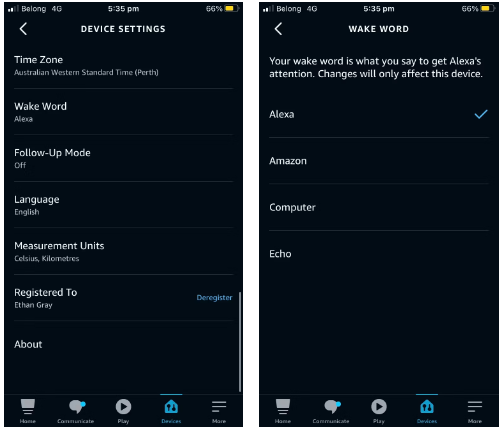
Although “Alexa” is the default name for your Echo device, it can also be called other names. You can alter the word your Amazon Echo reacts to if you are having issues with your television or another device activating your gadget. The wake word is what we call this.
Open the Alexa app for iOS or Android and select the Devices tab to modify your device’s wake word. Additionally, Alexa is compatible with Windows PCs. Press the Echo and Alexa buttons after that. This will direct you to a website where you can see every connected and owned device you currently have.
The device where you want to change the wake word should be tapped. To access your device settings, hit the settings cog symbol in the top right corner of the screen. Once you find Wake Word, scroll down and tap it. You will then be provided with a list of names that your Echo smart speaker will recognize.
Alexa, Amazon, Computer, and Echo are their names. Choose the option that best suits you. Your Echo will do a brief update after you alter the device’s name to save these changes, after which your subsequent interactions with the device will use the newly selected name.
2. To prevent the Echo from listening, use the mute button.

You can always choose to silence your Echo if altering the wake word on your device isn’t your thing. When you mute your smart speaker, it stops listening, so Alexa won’t respond to any commands you may give it or through your television. Simply look for the mute button on the speaker’s top to silence your device.
One of two symbols, a circle with a line through it or a microphone with a line through it, will appear on this button. The mute button will light up when it is pressed.
The smart speaker will also glow red all around, indicating that it is currently muted and unresponsive to requests. If a ring of a different hue, or none at all, surrounds your echo, you might have run into another problem. To find out what each hue of the Echo ring means, see our guide.
3. Place the Device in a Quieter Area

It would be impractical to silence your Echo smart speaker if you need to use it to manage other appliances in your home, like your television.
Moving your device to a more silent area would be more practical in this case. The amount of noise that your Echo smart speaker will listen to is reduced when you move your device further away from your television. As a result, your television won’t be as effective at controlling your Echo device as it once was (or at all).
With the help of your Amazon Echo, unwind.
By implementing these suggestions, you can reduce the number of sounds that your Amazon Echo smart speaker will hear, whether it be by changing the wake word, turning your device off, or transferring it to a more peaceful area.
In the end, this will prevent sitcoms and advertising from unwittingly ruining your day by turning on lights, setting alarms, or fiddling with other home gadgets.
As a result, you’ll be able to unwind while speaking with Alexa in peace.
Frequently Asked Question:
Why does my nighttime Aexa suddenly become blue?
It simply means that your command has been received by the smart speaker, who is now processing it. The blue light will go out as soon as Alexa has finished processing your request. The light will go out on its own; you don’t need to do anything, and you shouldn’t be concerned.
Call Alexa Jarvis, please.
The voice of Jarvis on Alexa will resemble how he appears in the Marvel Cinematic Universe. We’ll include instructions for both the Alexa app and Amazon Echo because Alexa is available on a variety of platforms. The Echo and Echo Show will be our first stop: “Alexa, introduce me to Jarvis,” you can say.
Will Alexa dial 911?
Unless you have an Echo Connect connected to a landline phone, you cannot ask Alexa to call 911 or other emergency services directly. However, you can set up a personal emergency contact and activate Alexa Guard to secure your house.
Does Alexa have a camera?
By assisting you in staying connected, informed, and entertained, echo devices simplify your life. You can make video chats, capture pictures and movies, and more with the help of the built-in camera and screen on the Echo Show and Echo Spot devices while still keeping your privacy.
Editor’s choice:
6 smart ways of Google Assistant for Your kid’s Good Night’s Sleep





Leave a Reply
You must be logged in to post a comment.